Monitor Account Status
Monitor Account Status is used for checking thousands of accounts' status within few minutes.With this feature, you can find out the "problem" accounts in time, and then try to retrieve them in case to lost them forever. And you don't need to login one by one on the browser.
1. Click Facebook -> Monitor Account Status

The following is the interface of this feature:

2, Login
Please click Browse button to select some good accounts as source accounts to check your targeted accounts whose statuses are unknown. Software will login these good accounts on facebook in background, then go to the homepage of the accounts which you want to monitor .

Usage
Monitor Account Status is a very useful feature, it will login your source accounts firstly, then go to the homepage of your targeted accounts which you want to monitor, and it won't login your targeted accounts, so it will reduce the risk of causing your targeted accounts get blocked. The feature will monitor thousands of accounts in few minutes, it is very convenient for you.
Example
1) Please import your accounts into Manage Accounts feature, and then use Monitor Account Status feature to check them. Before running this feature, the accounts are black and we don't know if they are normal and active.
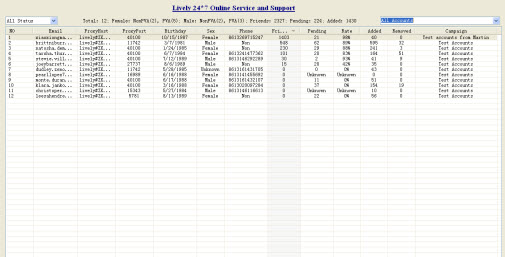
2) Load some good accounts in Login field as the source accounts to visit the homepages of the accounts in Manage Accounts.
3) The following is the result of the feature in the console:
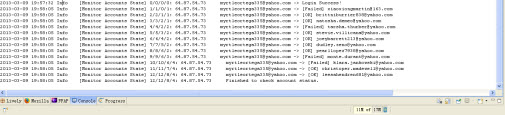
In the console, "OK" means the account status is normal and it is available for you:
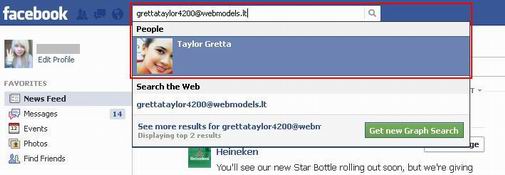
And "Failed" means the account status is abnormal, maybe it get blocked and can't be visited by other users. The same result as that on the website:

Monitor Account Status feature only login the source accounts, so it won't make your accounts in Manage Accounts get blocked.
See the result in "Manage Accounts" feature:
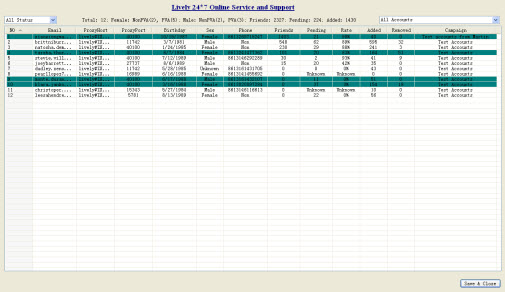 ,
,Notice
After run the feature, you can go back to "Manage Account" feature, the "problem" accounts must turn into "colored" accounts, and you can select accounts and click "Start To"-->"Bypass Login Problem" feature to solve it.
livelyservice.com is not affiliated with Facebook. By purchasing our serivce you agree to abide by Facebook's Terms of Service.





