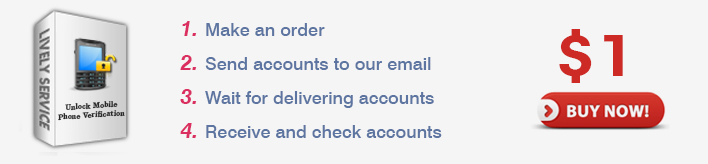FAQ for Unlock Mobile Phone Verification
FAQ for Unlock Mobile Phone Verification1. Q: How could I know that my accounts get the Mobile Phone Verification?
- A: There are two ways to know that your accounts may get Mobile Phone Verification:
If you login your account by browser, you may get a message that you need to add a mobile phone number. If you manage your accounts in FFAP, you can use the feature Bypass Login Problems. The results in the manage account window will tell you in multiple colors. The accounts in purple color mean that your accounts have got the Mobile Phone Verification.
2. Q: I have got the message which asks me to add a mobile phone number, how can I fix it?
- A: Please place the order the service "Unlock Mobile Phone Verification", then export the accounts from your FFA/FFAP as .facebook file format, send them to our order support team (Email: orders@livelyservice.com). Our order support team will bypass the roadblock with our phone numbers for your accounts as soon as possible.
3. Q: What’s the ".facebook" format in the specification form?
- A: The ".facebook" is one of account format in the software FFA/FFAP, it contains all the account’s information. Includes Email, Password, Proxy, Birthday, Sex, Phone, Added Friends list, Pending list, Status, Campaign, Cookie, Security Question, Security Answer, and Second Email.
4. Q: Do you use any proxy to unlock my account?
- Yes, we do. If you send the account with its original proxy to us, we will use the same proxy to unlock the account. Or we will use our proxy to unlock the account.
5. Q: What's the delivery time for this service?
- A: It depends on the quantity of the accounts, please check the table for reference.
6. Q: Do you provide any discount?
- A: Yes, we provide quantity discount, please check the table for reference.
7. Q: Why can’t I use the feature Bypass Login Problems to bypass the Mobile Phone
Verification?
- A: The feature Bypass Login Problems can check exact login problems and also can bypass several login problems for the accounts, such as "Account problem", "Server problem", "IP Problem", other kind of problems will be showed in different colors in "Manage Accounts" dialog. But as the Mobile Phone Verification should be solved by adding a phone number, so the feature can’t help you to bypass the Mobile Phone Verification.
8. Q: Could you help me to bypass other type of roadblock when unblock mobile Photo
verification roadblock?
- A: In the service, we can just unlock your accounts by our phone numbers. If there is any other type of roadblocks, we will try to bypass them if FFAP can achieve that. But we can’t assure to bypass them all. All we need to do is to unlock the accounts by our phone numbers. We won’t be responsible for other types of roadblocks. Please check the notice in the service page.
9. Q: How to check account when I receive them?
- A: When you get the account from us, please remove old accounts and check it on FFAP right away. Open feature "Manage Accounts"-->Click "Import" button to import the .facebook file into FFAP; Open feature "Manage Proxies"-->Click "Import" button to import your private proxies-->Click "Assign" button to assign proxies for your accounts (you can skip this step if you are not using proxies); Turn back to feature "Manage Accounts"-->Click "Select All"-->"Start To"-->Choose "Bypass Login Problem" to check.
10. Q: What should I do if the accounts get the same roadblock when I receive them?
- A: Please check accounts rightly with the Notice in the delivered mail after we send your accounts, and if the accounts operate by FFA or FFAP encounter same roadblock within 24 hours after delivery, we can solve it without fee. After 24 hours had passed, we are not responsible for accounts if they happen some problem
11. Q: When I can login my accounts to have a check?
- A: Please don’t login the accounts when we bypassing your accounts or it may cause some problems for this account, even lead to get banned. You can login the account after we sent back to you with .facebook format.
12. Q: what possible reasons do you think may lead to mobile phone verification? Can you give
me some advice to avoid meeting the block again?
- A: The following two reasons are probably to cause phone verification: Proxy problems. The unstable proxies may cause mobile phone verification. If we use an unstable proxy, Facebook will detect that you login the account at some different places within a short time. So Facebook will send a warning message that requires for Mobile Phone Verification. Besides, when you manage too many accounts on one IP, Facebook may also detect this inappropriate operation. So we suggest you purchase stable private proxies, and assign one proxy for 1-5 accounts would be better. Abusing one feature on Facebook. Facebook will always monitor accounts’ operations. If you operate unreasonably, for example, you add too many friends or send too many messages in a short time, Facebook may know the account is not a real person, especially your account is new. You’d better not add too many friends for one account within short time. 9-11 friend requests and messages would be better for your accounts’ security.
Tip: The Sales Support Team is online 24*7. And the Technical Support Team’s working hours are 8:30 - 12:00 AM, 2:00 - 5:30 PM (GMT+8) from Monday to Saturday. Please feel free to contact us for any question or suggestion.
Copyright © 2009-2014 livelyservice.com, All Rights Reserved. Privacy Policy
livelyservice.com is not affiliated with Facebook. By purchasing our serivce you agree to abide by Facebook's Terms of Service.
livelyservice.com is not affiliated with Facebook. By purchasing our serivce you agree to abide by Facebook's Terms of Service.